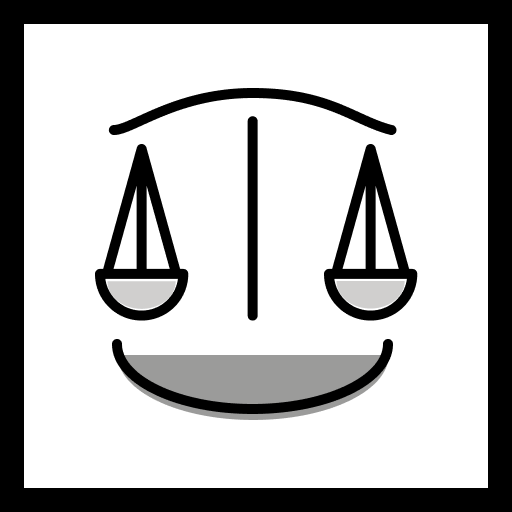How to Set Up Cisco AnyConnect VPN on Windows
Cisco AnyConnect is a powerful and widely-used VPN solution, especially in corporate environments. This guide will walk you through the steps to install and configure Cisco AnyConnect on a Windows device.
Steps to Set Up Cisco AnyConnect on Windows
- Download Cisco AnyConnect: Download the Cisco AnyConnect installer from your organization’s VPN portal or Cisco’s website.
- Install the Client: Run the installer and follow the on-screen instructions to install the VPN client.
- Configure the VPN: Once installed, open Cisco AnyConnect and enter the VPN server address provided by your IT administrator.
- Connect: Click ‘Connect’, and authenticate with your credentials.
By following these steps, you can securely connect to your organization’s network from anywhere.